Objects
Objects data types are data types that contain other data types.
Main object types
|
|
| Table |
Table object example
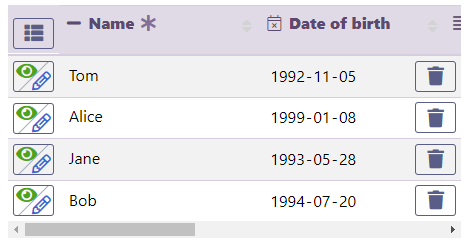 This object is a table to display your content. You can navigate it page by page and sort it with each columns.
This object is a table to display your content. You can navigate it page by page and sort it with each columns. |
| Rotated Table |
Rotated Table object example
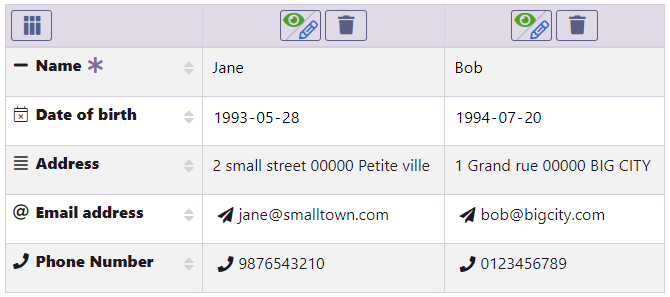 This object is a table, rotated to display each record as a column. You can navigate it page by page and sort it with each field.
This object is a table, rotated to display each record as a column. You can navigate it page by page and sort it with each field. |
| Calendar |
Calendar object example
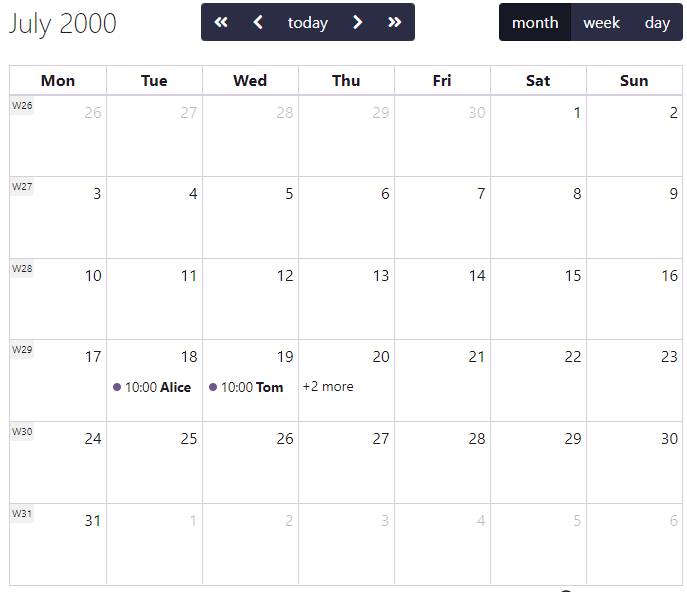 This object is a calendar to display your content as events. You can navigate it month by month or week by week or even day by day.
This object is a calendar to display your content as events. You can navigate it month by month or week by week or even day by day. |
| Agenda |
Agenda object example
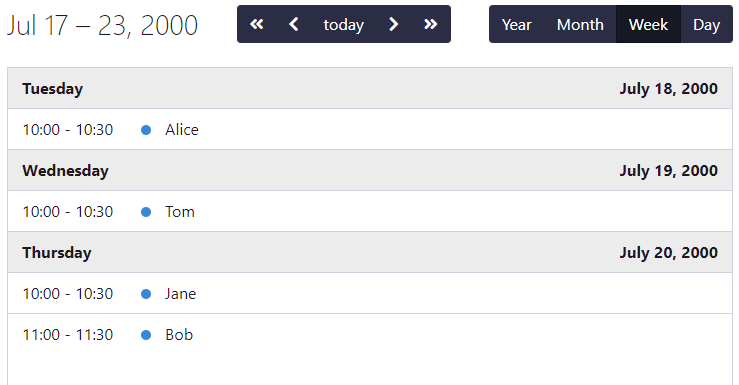 This object is an agenda to display your content as a list of events. You can navigate it by year, month, week or day.
This object is an agenda to display your content as a list of events. You can navigate it by year, month, week or day. |
| Full Cards |
Full Cards object example
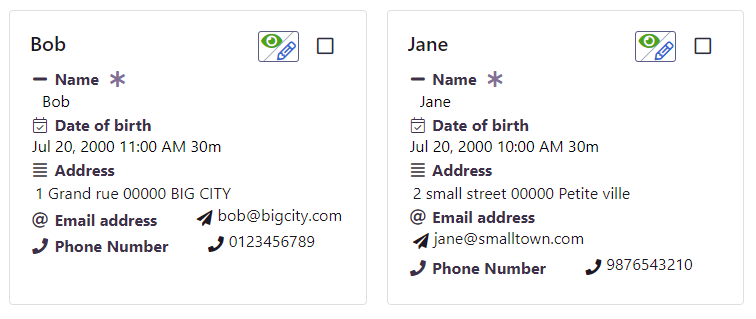 Display all your records as full detailed cards.
Display all your records as full detailed cards. |
| Small Cards |
Small Cards object example
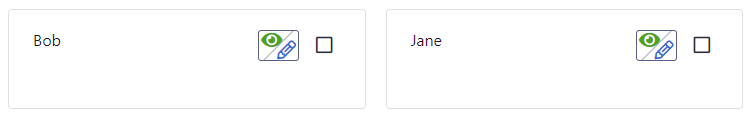 Display all your records as short summary cards.
Display all your records as short summary cards. |
| Tree |
Tree object example
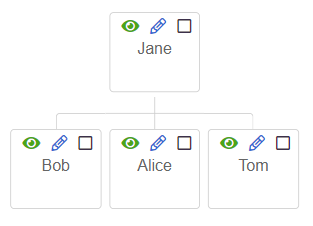 Display your records as a tree view.
Display your records as a tree view. |
| Kanban List |
Kanban List object example
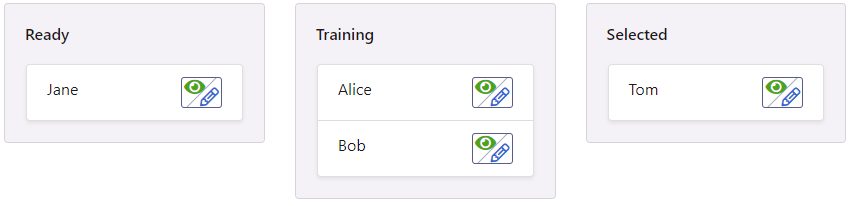 Display your records as a kanban-style list of items in columns.
Display your records as a kanban-style list of items in columns. |
| Index List |
Index List object example
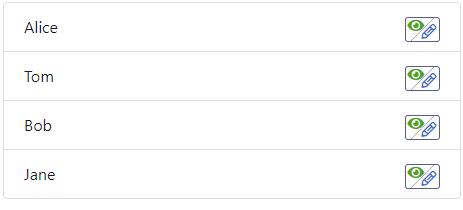 Display your records as an index list.
Display your records as an index list. |
| Check List |
Check List* object example
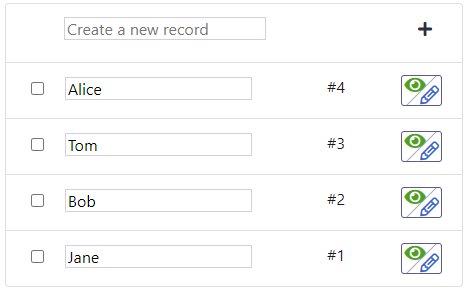 Display your records as a check list.
Display your records as a check list. |
| Bullet List |
Bullet List object example
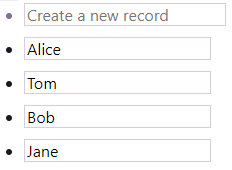 Display your records as a bullet list.
Display your records as a bullet list. |
| Ordered List |
Ordered List object example
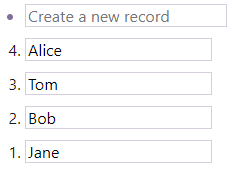 Display your records as an ordered list.
Display your records as an ordered list. |
| Map |
Map object example
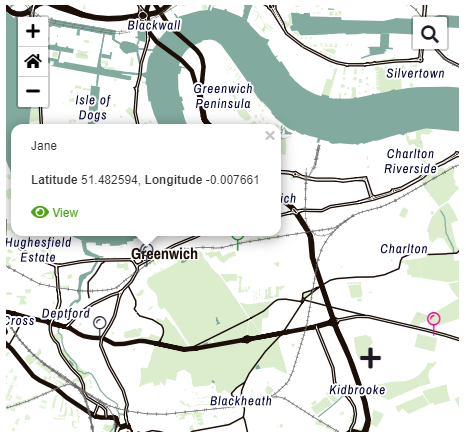 This object displays as pointers on a geographical map.
This object displays as pointers on a geographical map. |
| Gallery |
Gallery object example
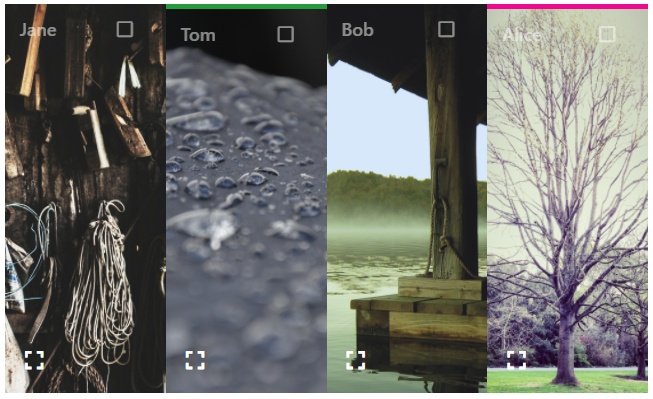 Display all your images in a nice gallery with shifting elasticated images on one line.
Display all your images in a nice gallery with shifting elasticated images on one line. |
| Card Gallery |
Card Gallery object example
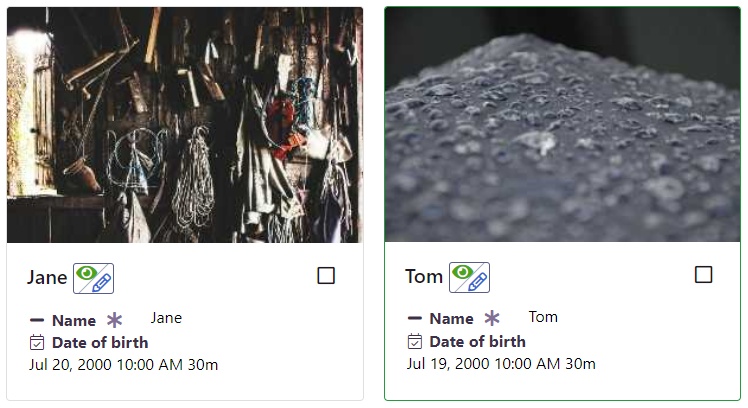 Display all your images in a gallery of cards.
Display all your images in a gallery of cards. |
| Mini Card Gallery |
Mini Card Gallery object example
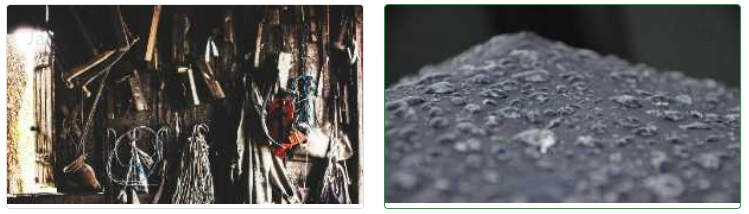 Display all your images in a gallery of mini cards (no details).
Display all your images in a gallery of mini cards (no details). |
| Folder |
Folder object example
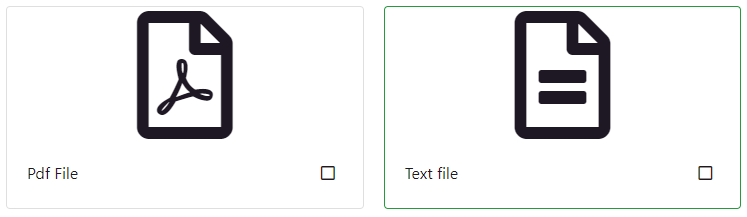 Holds multiple files
Holds multiple files |
| Audio Play List |
Store all your audio files in a nice playlist. (Same visuals as a table for now.) |
| Video Play List |
Store all your video files in a nice playlist. (Same visuals as a table for now.) |
| Full Content |
Full Content object example
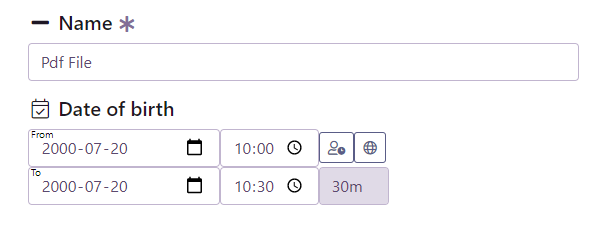 Display the full content of the records.
Display the full content of the records. |
Sub-object types
|
|
| Nested Sub-Record |
Nested Sub-Record object example
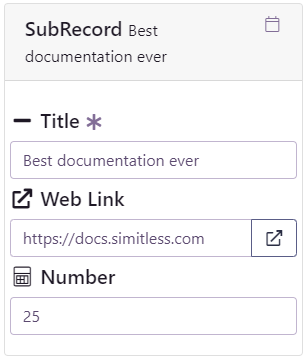 This object allows to input one object within another. This is perfect for highlighting some set of fields within a record and isolating sections.
This object allows to input one object within another. This is perfect for highlighting some set of fields within a record and isolating sections. |
| Named Link |
Named Link object example
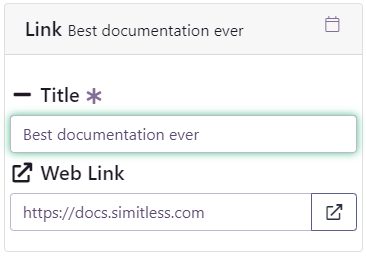 Display a web link with a text.
Display a web link with a text. |