Applications
An application (or application software) is software intended to perform the processing of a specific task.
In Simitless, an application (or app) is a container for the structure of your data, their constraints, formulas, the views, perspectives and various automatization methods that enables you and your user to process information in a defined and set way to match a real-world procedure that you defined and that fits with your way of doing things.
App main screen, Book view
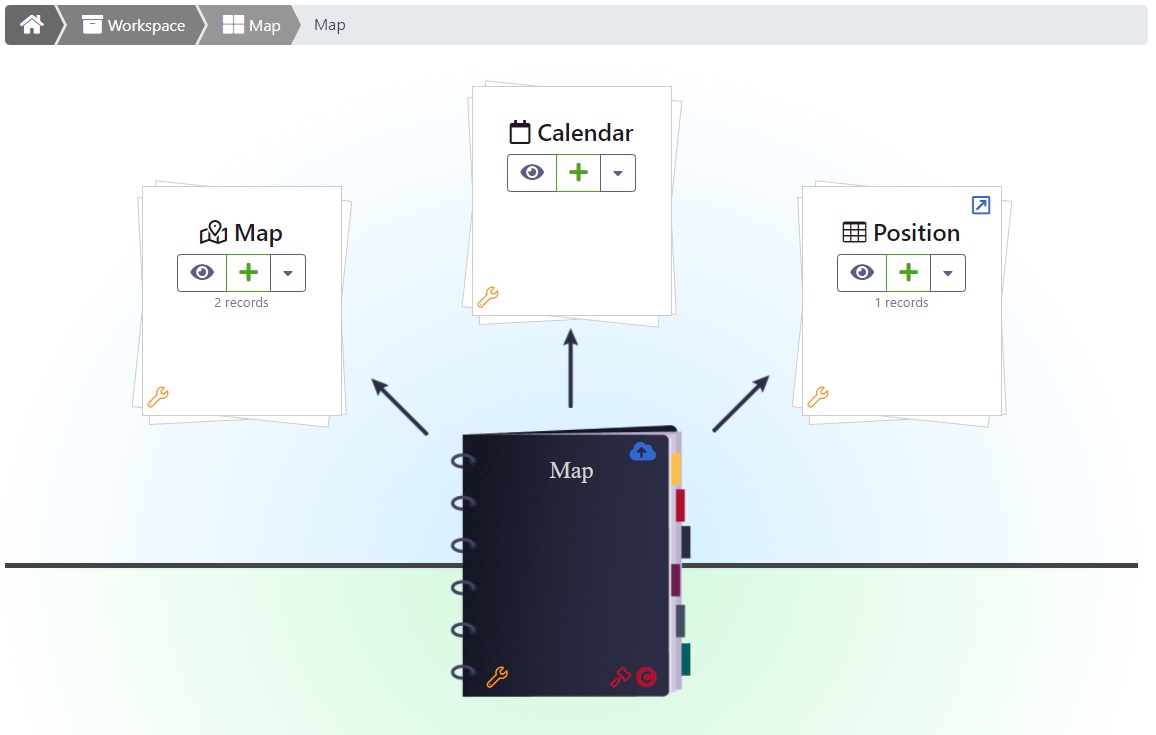
An application can be viewed as:
- A self-contained set of information,
- Used by a list of given users,
- Assembled for a specific purpose.
Some common mistakes we observe while designing applications:
- Trying to put everything in one application. A gargantuan app that would creep through every bit of information you are trying to handle (and more…) would be impossible to manage.
- Designing very modular tiny application doing each one task and not sharing any information. The information then tend to be repeated. This means inputing the same information many time in different forms, records, apps…
Typically, complex operations are not going to be performed over any length of time, unless there is a strong incentive. And never with a good heart if the only incentive is only some pay.
Make your own, Build you app manually
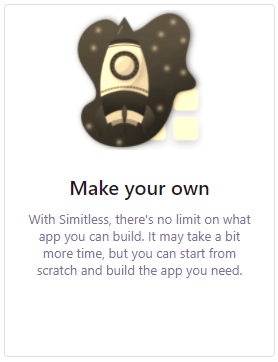
Create an application
Although you can use a model to start with a pre-built app, you can also start from scratch and build the application you need.
In the workspace, use the app creation button to go to the app model list. On that page, at the bottom of the screen, you can find 3 cards:
- Make your own
- Import Data from a file
- Use an existing app export file
You can use any of these option to build an app, but the one you most likely want is “Make your own”. When you hover on the card (desktop mode) or tap (mobile device), a button appears: Build your app manually.
A popup prompt will ask you for a name for your app. Once validated, your app will be created and the edition screen will be displayed for you to start and Create a new type.
After your first data type is created you will see the start of a tree structure appearing. You can add more data fields or sub-types by using the button.
If you navigate away from your app edition drawer, you can, at any point go back to the edition mode by opening your app menu and then the Edit App menu item.
You can get more information on data structures in Simitless, in the documentation page, and you can get more guidance on building your own app, in the guide page.
More on apps
In the following pages, you will find more details about applications and data structures in Simitless: