Transformation templates
Transformation templates lets you define document templates for transforming records into prints, documents or exportable text.
Note:
The transformation templates, because of it’s complexity, and unlike most settings and elements in Simitless require you to press the Save button.
If you navigate away without saving, your changes WILL BE LOST.
Simple Constraint definition form

Creation and Options
How to create a new Transformation template:
- When editing the settings of an object data type, you can navigate to the transformation templates edition screen by clicking Modify next to the Transformation templates field.
Printable Transformation Template
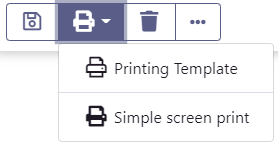
- You can create as many transformation templates as you require in the data type by clicking on .
- Once the model is created, name it by replacing the text “New Unnamed Template”
- Define the options on your template, depending on what you want to use it for:
- Export options
- Printable: On each record, along with the print button, a menu will appear and propose to print the template for that record.
Printable Transformation Template
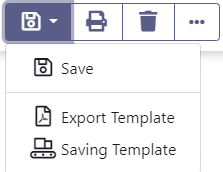
- Basic Export: Along with the (fake) save button, a menu will appear and propose to process the template for that record. The result will be displayed in a simple text box within a popup so that the user can easily copy the result.
- PDF exportable: Along with the (fake) save button, a menu will appear (same as the Basic Export option) and propose to save the content of the template for that record in a PDF file, ready to download.
- Printable: On each record, along with the print button, a menu will appear and propose to print the template for that record.
- Content options
- Rich text: Enable this template to be written in rich text or html code. The content will be processed to accept html code. The html saved through this template is still sanitized through automated filters and some parts may be removed to keep the platform users safe.
- Export options
- Input the text or HTML code in the field, insert the tags as suggested by the list. When the template will be run, the tag will be replaced by the value from the data record.
The transformation templates have been used so far for very varied purpose: for generating markdown code to export blog posts to a hugo blog, or for generating email content to email customers of the resolution of their intervention ticket, the possibilities are endless. Simple and Limitless dare I say!